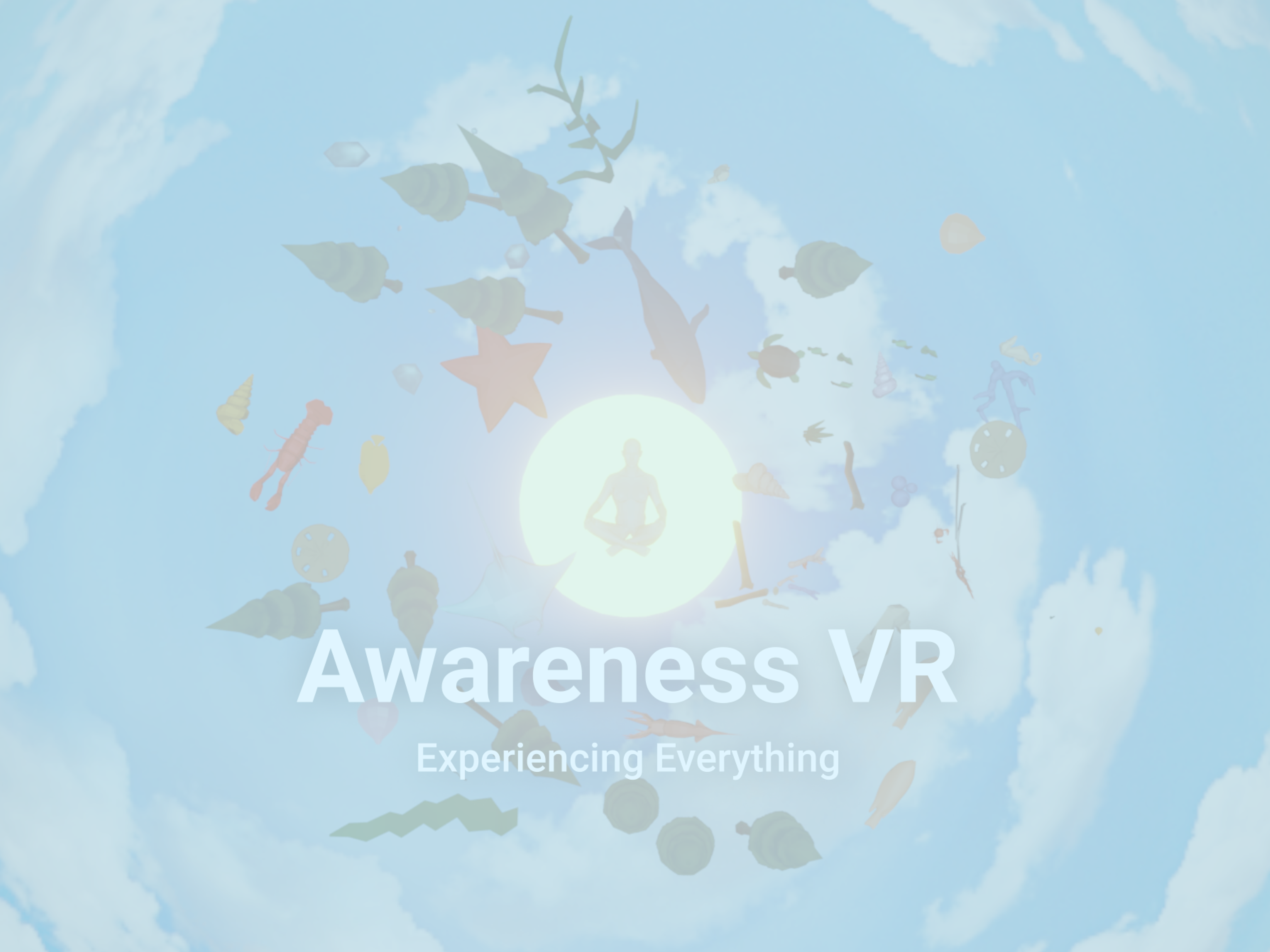Overview
Automatly is a conceptual app designed to help people with mobility disabilities to live more independently while ensuring their safety by managing and monitoring their smart devices remotely.
responsibility
User Research, Ideation, Visual Design, Prototyping & Interaction Design, User Testing & Summarizing
TEAM MEMBERS
Tiffany Yu, Martin (Ceyao) Wang
tools
Figma, ProtoPie, Google Forms
Timeline
Summer 2021 - 4 weeks
problems 💭
Living independently with mobility restrictions can pose several safety concerns. We first defined the problem space and explored areas that need intervention:
Research 🔎
With the research question in mind, the team gathered information and synthesized the findings using an affinity diagram. We highlighted user concerns, existing and proposed smart solutions, and perceived benefits of using these smart solutions.
Smart-home devices can provide remote-access control and integrate with other devices so they can be partially or even fully controlled hands-free. A smart home can also reduce costs such as having an in-home caretaker, saving up to thousands of dollars per month. While smart homes provide autonomy for users, concerns such as privacy and security come up. According to Statistics Canada (2017), there are approximately 2.7 million Canadians with a mobility disability, with 24.1% belonging to 65+ age group.
We first developed a question bank to collect more qualitative data to understand user sentiment about smart home devices.
We had 18 responses in total from our survey, with respondents between ages 18-64 who experience difficulty with movement, impacting their daily activities. Here are some insights we gathered:
WIREFRAMING
I initially designed the wireframes focusing on areas such as onboarding (setup and tutorial), custom scenes, and adding new devices. By using wireframes, we were able to explore different concepts of the app without becoming too invested in each idea. I later decided that the core functionality of the app should be the emergency notifications setting, which is situated on a smart home control app, allowing the user to live freely while ensuring they're safe to their loved ones.
In this scenario, I was trying to brainstorm ways to optimize and simplify the smart device/scene setup, as most of the respondents and large portion of Canadians with mobility disability were among the older generation. They also expressed concern over difficulty setting up their accounts and devices.
This is the main dashboard where users can view and edit most frequently used smart devices and scenes. The smart device interface is similar to most standard apps, but I placed an emphasis on security and alerts at the top.
This is a Contacts menu, where the user can manage emergency contacts like family members and caretakers. Linking back to the research, it would provide a sense of security if users can designate one person to be notified automatically should something happen to them.
With so many smart devices to choose from, I sorted them by product types to enable users to find the item faster.
The most important feature is the emergency settings, where before the user goes out, they can setup the emergency alarm. If something happens to them while they're out, their designated contact will be notified to help them in person right away. If the user decides to extend their outing, they can easily extend the timer.
USER flow
I created several user flows that represented the onboarding, tutorial, adding new device, contacts, and emergency notification process. With this user flow, I was able to find opportunities to simplify the user experience.
Initial Prototype
As a team, we developed a working prototype of the app below, but after the project ended, I realized that simplifying the user flow and focusing on one core functionality should be prioritized.
Tutorial: Easy to understand guide on how to get started
Dashboard: Main dashboard with access to devices and custom scenes
Contacts: Add family members and caretaker(s) to emergency contacts list
Revised prototype
Takeaways and reflection
Working with a Team Virtually
Research
Working remotely as a team through Discord and Zoom was a bit hectic, as there were some miscommunication regarding the feature interactions and ProtoPie code. The team communicated frequently to confirm jobs to be done throughout the project.
Understanding the problem and backing our claims with research was a crucial step in building a successful product. By doing extensive research about current solutions, gaps in technology, and possible user concerns, we were able to gain a deeper understanding of the topic without making assumptions.
Using ProtoPie for Prototyping
Re-iteration
I used ProtoPie to design the prototype as it offered more freedom and precision when it came to animations, interactions, and transitions compared to Figma. Although there was a slight learning curve as I have never used the software before, the online documentation and tutorials were very helpful.
While I was re-iterating the product individually, I realized I should focus on a core feature that is unique for our solution. Taking some time after the team component of the project brought me new insights and perspectives that directed my re-design.